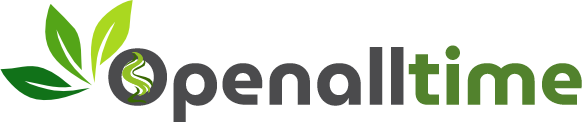No products in the cart.
Lost Mary Vape Charging: Tips For Efficiently Charging Your Device

If you have recently purchased a Lost Mary Vape and need instructions on how to charge a Lost Mary Vape, you have come to the right place. Since there are different models of Mary Vapes on the market, it’s important to understand the proper charging procedure regardless of how often you vape.
In this guide, we’ll discuss everything you need to know about charging your Lost Mary Vape, including charging instructions, charging indicators, troubleshooting common charging problems, and more.
How to Charge Your Lost Mary Vape Using USB-C Cable?
Before we get into the details, it’s important to know that the Lost Mary Vape has a rechargeable 650mAh battery. This means that you can easily charge it via a USB-C cable when the battery runs out. Now, let’s move on to Lost Mary Vape charging instructions.
Follow these simple steps to charge your Lost Mary Vape:
- Locate the charging port, usually located on the bottom of the device.
- It should be covered by a small rubber flap.
- Cautiously lift the flap to expose the charging port while opening the flap.
- Then, connect a USB-C cable to the adapter to charge the Lost Mary Vape.
- Connect the other end of the cable to a suitable USB outlet, such as
- Computer
- Power adapter
- Do not use a charger that is more than 1 amp.
- Allow the vape device to fully charge.
- Watch the charging indicator to check the current battery level and charging status.
- Disconnect the cable from the device and the power source once it is fully charged.
How Long Does a Lost Mary Vapes Take to Charge?
Lost Mary Vape charging time depends on the model and battery life. If you are a new user and wondering how long it takes for a Lost Mary Vape to charge, you can remember some details to know.

- Lost Mary vapes are charged in 1-2 hours; charging time varies depending on the model and battery capacity.
- Battery life depends on usage, cord strength, and performance characteristics.
- A fully charged Lost Mary Vape can last up to 12 hours in a day.
- Light to moderate use will extend battery life compared to heavy use.
- Higher power levels and continuous use will drain the battery faster.
- Battery life depends on how often you use the vape.
How Many Times Can You Charge a Lost Mary Vape?
Lost Mary Vape charging capacity varies by model and battery life. By following proper charging practices and avoiding overcharging, you can optimize the number of charges and extend the life of the device.

- How often a Lost Mary vape can be recharged depends on the model and the overall condition of the battery.
- Rechargeable vape devices generally last 300-500 full charge cycles.
- Partial charges or refills of the battery do not count as full charge cycles.
- Over time, the capacity of the batter may reduce resulting in shorter usage of time before you recharge it.
- By charging the battery properly, you can extend the life of the battery.
- It is recommended to use the supplied charging cable and avoid extreme temperatures.
Note: For more information, refer to the manufacturer’s instructions or contact customer service.
Why Is My Lost Mary Vape Blinking While Charging?
If your Lost Mary vape is blinking while charging, it may indicate a variety of problems, such as a low battery, a poor connection between the charger and the device, or an overheating problem.

The following steps should be taken care if the vape continues to blink:
- Lost Mary vape Blinking red while charging may indicate a low battery or insufficient power.
- It could also indicate a problematic or incompatible charging cable.
- Do check if the charging port is free from dust.
- Ensure a secure and stable connection between the device and the charging cable.
- When the battery is charged to the medium level the Lost Mary Vape charging light will flash blue color.
- The device would flash a green color if the battery has charged completely.
Why Is My Lost Mary Vape Not Charging?
If your Lost Mary Vape fails to charge, it may be due to a number of reasons, such as a faulty cable, a broken charging port, or a weak battery that needs to be replaced.
If you are having trouble charging your Lost Mary Vape, try the following troubleshooting steps:

- Check the USB-C cable for wear or cracks.
- Make sure that the USB port is free of dirt.
- If the wire is defective, replenish it immediately.
- Use a soft brush to clean the adapter.
- Test the charger with another device to make sure it’s working properly.
- If the Lost Mary Vape battery is leaking or defective, you should replace it.
Note: If the device still doesn’t charge, contact the manufacturer for further assistance.
Are Lost Marys Rechargeable?
Not all Lost Marys are rechargeable. Models like BM3500 and BM5000 are rechargeable vapes. Rechargeable Lost Marys has a built-in battery that can be charged via a USB-C cable.

- Both the Lost Mary BM3500 and BM5000 models can be recharged.
- The Lost Mary BM3500 is equipped with a built-in 650mAh battery and comes with 10ml e-liquid capacity.
- With a built-in 650 mAh battery, the Lost Mary BM5000 has a 14-ml e-liquid capacity.
- The Lost Mary BM3500 offers up to 3500 puffs with a 20mg (2%) nicotine salt concentration.
- The Lost Mary BM5000 offers a maximum of 5000 puffs and is available in 20mg and 50mg strengths.
- The Lost Mary BM3500 and BM5000 offer a variety of flavors, such as Sakura Grape and Triple Berries.
Note: Lost Mary vapes are available in different models and may vary depending on location.
Now that you’re equipped with all the knowledge about charging your Lost Mary Vape, you can enjoy a seamless vaping experience without charging-related hiccups. Remember to follow the charging instructions, safety precautions, Lost Mary Vape charging times, and troubleshooting tips to keep your device in optimal condition.